Stellarium Guide
How to locate deep sky objects
- Press F3 or locate the Search Window button on the bottom left pop-out menu
- Navigate to the 4th tab of the window, “Lists”.
- From the drop-down menu, select the desired list (Index Catalogue, New General Catalogue, etc.)
- Type the deep sky object number into the search box
- Click the list item to navigate directly to the object.
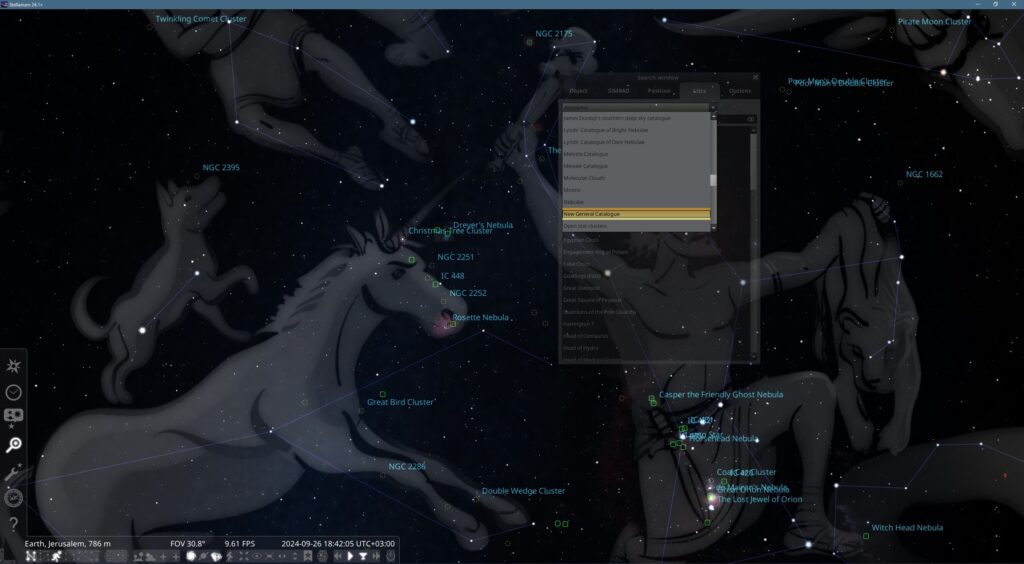
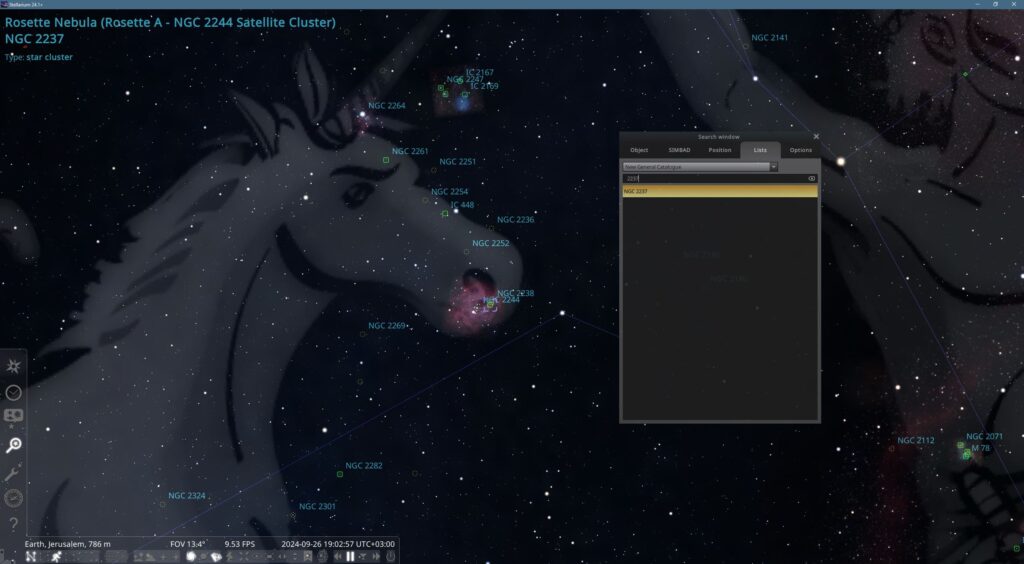
How to show all the deep sky objects
- Press D or click the icon on the bottom menu to show/hide deep sky objects
- Press F4 to show the View window
- In the View window, click on the 3rd tab, “DSO”
- Drag the sliders “Labels” and “Hints” to show or hide objects
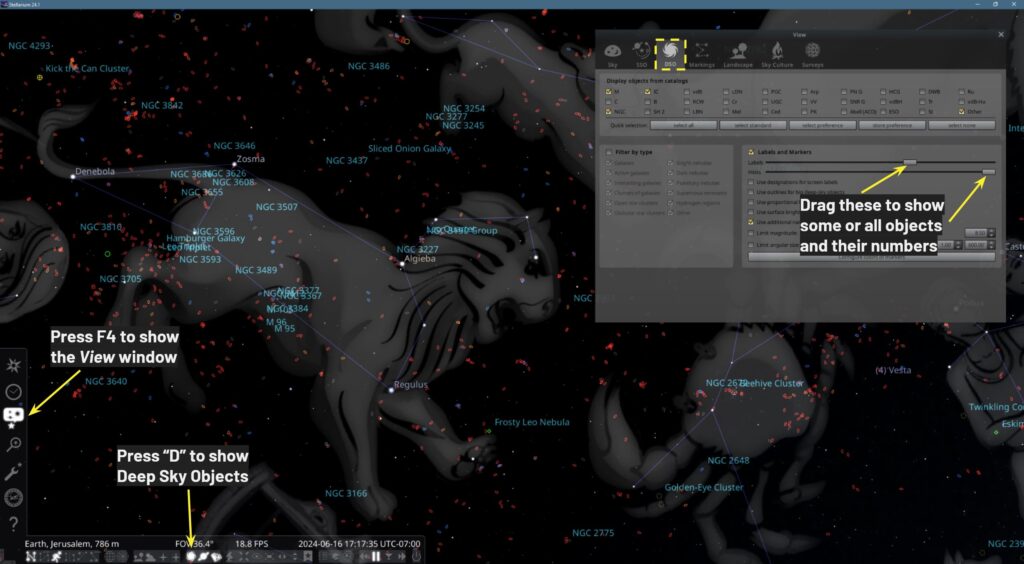
Links: